第二节 搭建客户端环境
1、安装Nginx
1.1、查看当前的redhat版本
1.2、安装nginx的yum源
这里需要注意,根据redhat不同的版本需要安装不同的yum源,这里是系统是redhat 7 所以安装的yum源的版本也是7
rpm -ivh http://nginx.org/packages/centos/7/noarch/RPMS/nginx-release-centos-7-0.el7.ngx.noarch.rpm
页面展示:
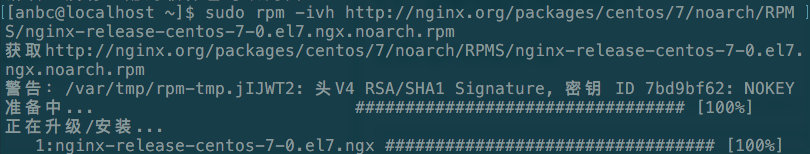
1.3、查看nginx 信息
yum info nginx
展示信息:
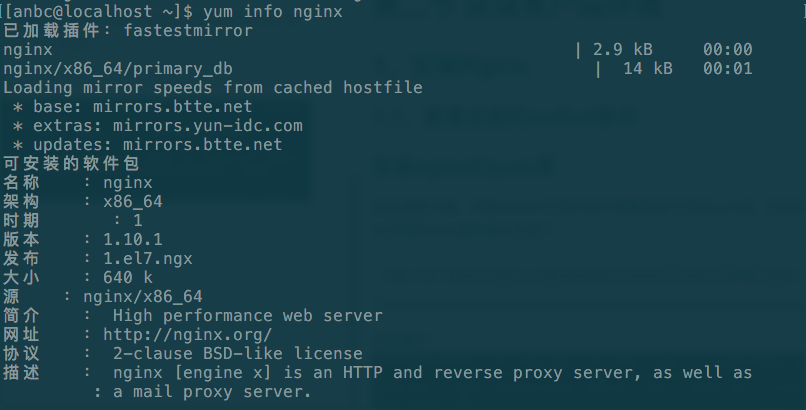
1.4、安装
yum install nginx
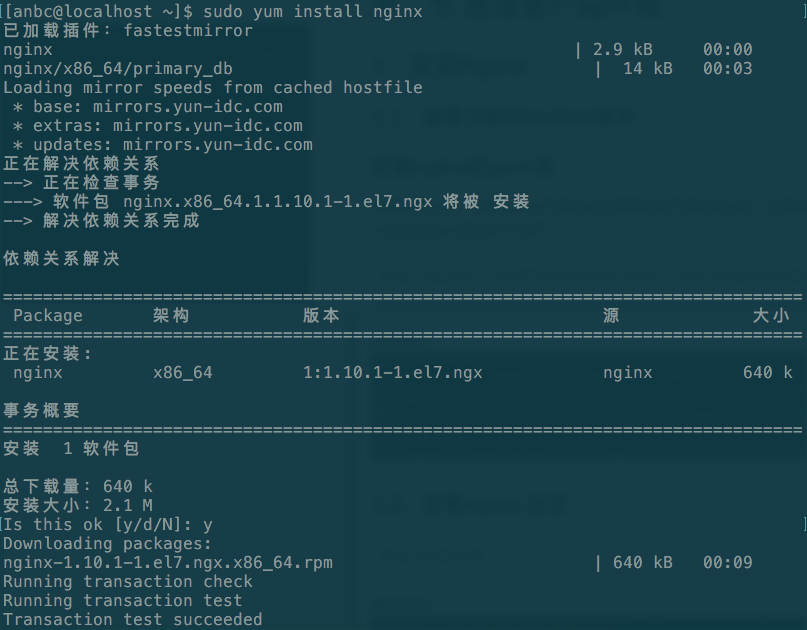
1.5、启动
service nginx start
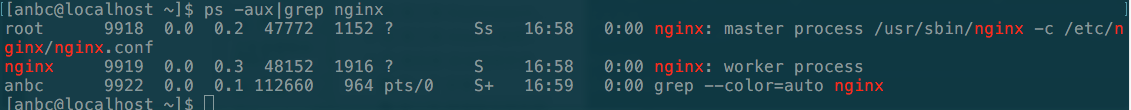
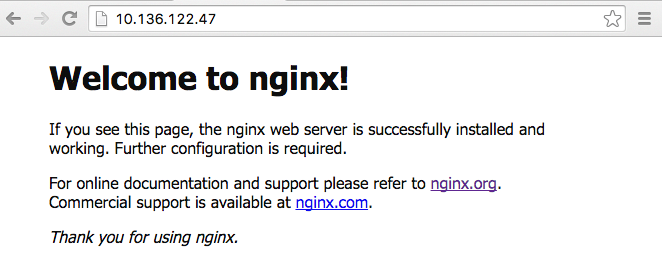
1.6、其他操作
service nginx stop
service nginx reload
1.7、相关默认配置信息
- 配置文件位置
/etc/nginx/nginx.conf
- 错误日志路径
#参见nginx.conf配置文件
error_log /var/log/nginx/error.log warn;
- 访问日志文件路径
#参见nginx.conf配置文件
access_log /var/log/nginx/access.log main;
- 日志格式
#参见nginx.conf配置文件
log_format main '$remote_addr - $remote_user [$time_local] "$request" '
'$status $body_bytes_sent "$http_referer" '
'"$http_user_agent" "$http_x_forwarded_for"';
- 引入其他配置文件
#参见nginx.conf配置文件
include /etc/nginx/conf.d/*.conf;
- web目录位置
#参见/etc/nginx/default.conf 文件中的配置
location / {
root /usr/share/nginx/html;
index index.html index.htm;
}
/usr/share/nginx/html
[anbc@localhost html]$ ll
总用量 8
-rw-r--r--. 1 root root 537 5月 31 22:09 50x.html
-rw-r--r--. 1 root root 612 5月 31 22:09 index.html
2、安装Logstash客户端
详见第一章 第二节
3、配置redis输出
通过配置redis输出,将数据输出到远程的redis服务器上。
4、遇到的问题
4.1、日志文件权限问题
问题描述:
nginx日志权限为:
[anbc@localhost sbin]$ cd /var/log/nginx/
[anbc@localhost nginx]$ ll
总用量 16
-rw-r-----. 1 nginx adm 1017 7月 6 18:50 access.log
-rw-r-----. 1 nginx adm 878 7月 6 13:30 access.log-20160706
-rw-r-----. 1 nginx adm 214 7月 6 14:44 error.log
-rw-r-----. 1 nginx adm 522 7月 6 13:30 error.log-20160706
只给了用户nginx和用户组adm以读权限。
Logstash进程的运行权限为:
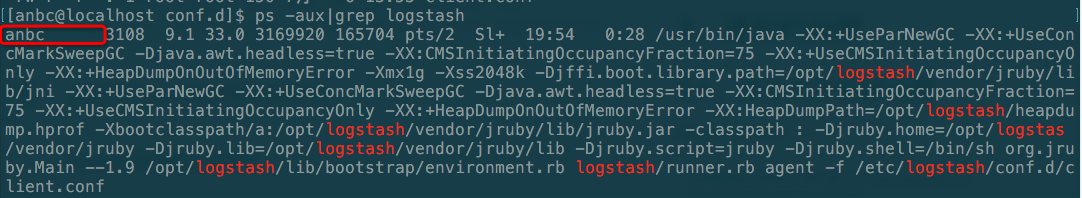
logstash以anbc用户运行,没有读取access.log等文件的权限。
问题解决:
(1)、将logstash用户加入adm用户组
sudo gpasswd -a logstash adm
(2)、使用一下命令,以“logstash”用户权限运行”logstash“进程。
sudo -u logstash /opt/logstash/bin/logstash -f /etc/logstash/conf.d/client.conf